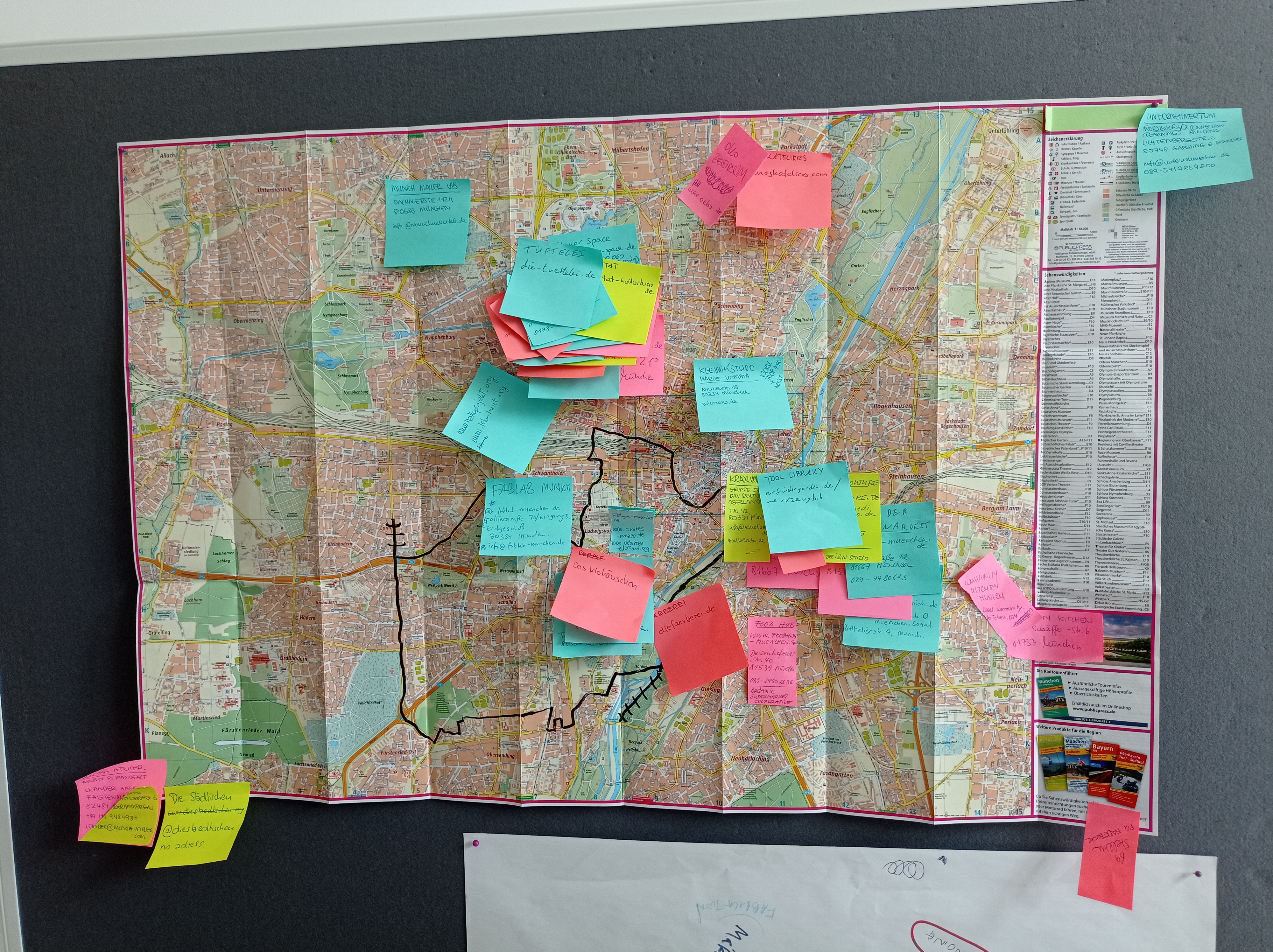Stories / How to guides /
Guide to Laser Cutting
An overview production guide to the essentials of Laser Cutting

This Guide to Laser Cutting was written by Alice Jacobs who runs Flux Laser Studio in Glasgow.
What is Laser Cutting?
Laser cutting is the process of precisely cutting or engraving a material using focused high-powered laser beam, directed by CNC (Computer Numerically Controlled) machine from a CAD vector file.

How does it work?
There are two main types of lasers used in cutting, CO2 lasers and neodymium (Nd) and neodymium yttrium-aluminium-garnet (Nd-YAG). We use only CO2 lasers, so for ease of this introduction I will focus on them.
The laser beam is emitted from a laser tube when a current is passed through it, this reflects off mirrors to point the beam through a focal lens in the machine head. The lens focuses the beam onto a point on the surface of a flat sheet material, melting, vaporising or burning the material at that point and moving along the cutting line as dictated in the vector file that the machine has been provided with. This melting and vaporisation of the material, especially with plastics leaves a melted, almost polished edge, requiring little to no finishing, depending on the finished purpose.

A focused cutting beam means that the ‘kerf’ (the amount of material removed by the laser) is very little in comparison to a blade or cutting edge. This does vary from material to material and depends on the thickness, for most purposes this is negligible, but it is best to contact us for specific tolerances for a job. This also allows tight nesting of laser cut parts to reduce waste and make the most of your material, we recommend leaving 2mm between each piece to be safe.
What can it do?
There are three separate techniques that can be used with CO2 laser machines, like those that we have at Flux.
Vector cutting, the most common application, a full cut through the material following the vector line in the CAD file.
Vector Engraving or ‘Kiss Cuts’, a surface level cut onto the material, following the vector line, creating an outline or ‘drawing’ onto the surface, this is good for adding details to your designs.
Raster Engraving, an infill engrave of a sealed vector shape, where the laser works like an inkjet printer moving from side to side, turning the laser on and off very quickly and slowly moving the line up, the distance between these lines is called the scan-gap and this can be varied from 0.001mm through to several mm depending on the design and desired effect.

CO2 lasers can cut through a variety of materials, ranging from very thin paper and textiles, through to Plywoods, MDF and upto 10mm Acrylic. Speaking for machines like ours: they cannot cut through metals, even very thin metal or hard materials like stone or glass, but they can mark and engrave into them. The laser also cannot cut or engrave into any material containing Chlorine, ie: PVC, Vinyl, fake or PU leather and some coated patent leathers, as when cut or engraved, the vaporised material releases deadly Chlorine gas, which turns to hydrochloric acid when mixed with water vapour in the air, causing great damage to the machinery (and our lungs!).
Although it sounds obvious to say it, think about the material quality of the material you intend to use. If it is a model of a self supporting structure - don’t choose a thin paper, like wise if it is to be an intricate frame work only 0.5mm thick, don’t use corrugated cardboard: it likely won’t stay together.

How do you design for laser?
CAD (Computer Aided Design) Vector files are prepared in software like AutoCad, Adobe Illustrator or InkScape (Free vector software, available to download here… https://inkscape.org/en/download/ ) in formats like .ai, .dxf, .pdf and .eps, with all measurements in millimetres and colour settings in RGB format. Different machines require files in different ways, but speaking for Flux if the separate techniques are required in the same file, different colours should be used and include a colour key in the file for us to follow.
If you do not have the ability or time to design or prepare your file, we are able to do this for you and then provide you with the files for future work or for you to develop. Make sure that you include all the important measurements and requirements so that we can get the files and resulting laser cuts as accurate as possible.
Making with Lasers:
The uses and applications of laser cutting and engraving are seemingly endless, in any one day we can be doing prototyping and testing parts for product design companies, who are making the most of quick turn around and no set up costs, large commercial scale runs of products, utilising the laser machines repeatability to create identical cuts, architectural models and wedding invitations, speeding up the process and allowing incredibly intricacies in a range of materials, bespoke one-off items, as well as artworks, from single pieces to editioned works. Pretty much, if you can design it and the laser can cut it, it can be turned around and made within the day if necessary!

The methods and techniques of the laser machines are not too dissimilar to that of the CNC router, using CAD files to design but it replaces the laser head with a rotating bit. This does mean that the amount of material removed by cutting is slightly more, but by setting the cutting along the outside of the vector line, the design can still be as accurate as the laser machine, but allows cutting up to 24mm from Plywood, MDF, a range of plastics and much more. Again, this can vector cut, vector engrave and raster engrave. We have a 1200x1200mm machine in house.

We also see the relevance of Vinyl Plotting, creating individually cut letters, logos or designs from sheets of thin self adhesive PVC, used widely in displays, branding or gallery installs. A small cutting blade moves horizontally across a track, and rollers move the sheet material backwards and forwards to cut the design provided by the vector CAD file. We have a 1350mm wide machine in house.

Since we founded Flux in 2012 as a company specialising in working with creative practitioners, we have been part of some amazing projects: Working in the production of Christine Borland and Brody Condon’s project Daughters of Decayed Tradesmen commissioned as part of Edinburgh Art Festival in 2013 and re-shown as part of Generation Scotland in 2014, hundreds of cards like those from a lace loom, were laser cut with oral histories translated into ‘code’.
Being based in The Whisky Bond, along with the Glasgow Sculpture Studios, Natty Glass and Finch and Fouracre we have the opportunity of working with many of the artists based here, both in the development of artworks as well as producing the final presented piece. Recently Glenglassaugh’s limited bottle of 51-year old single malt, packaging engraved by us and made by the talented Fourth Floor Furniture, went on sale, an incredible Speyside whisky in a beautiful solid and veneered oak box.
Every project we work on we approach in it’s own individual way; working with the client to ensure the finished product is how it is intended utilising the exciting methods of laser cutting and engraving.
You can check out Flux Laser Studio's listing here
We have a whole host of fantastic laser cutting companies listed on Make Works; we've got Flux Laser Studio, Podbox, Adam Plastics and Maklab in Glasgow, Evergreen and B Scenic in Edinburgh, Laser Flair in Fife, DCA Print Studio in Dundee and MAKE in Aberdeen.
If you've enjoyed this Guide to Laser Cutting and are keen to learn more about digital fabrication check out our guide to 3D printing
Categories
How to guides
Related stories
Guide to Printmaking
Guide to Leather
Guide to Ceramics
Guide to Jewellery production
Guide to Ceramics - part two