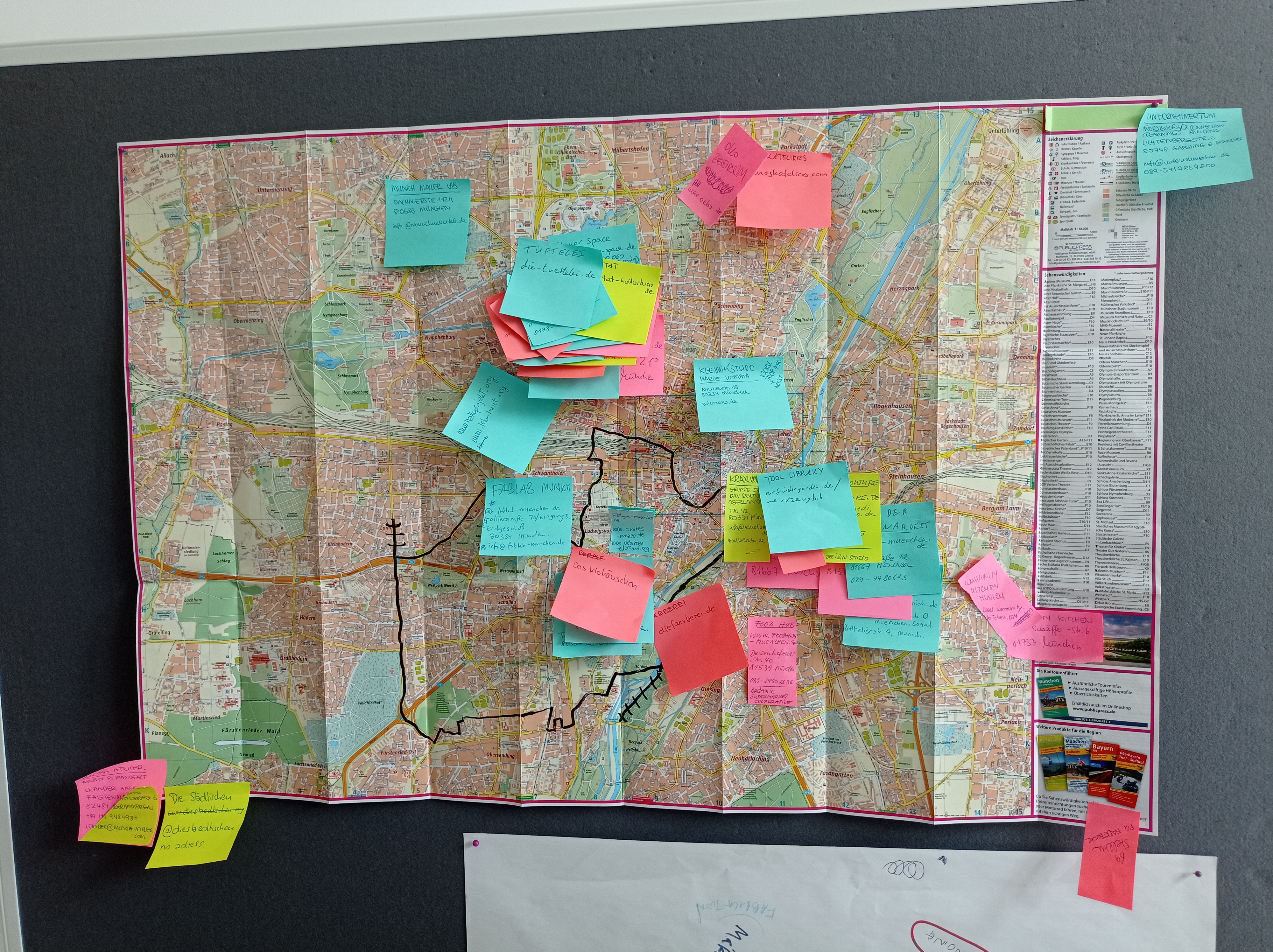How to add a 'listed on Make Works' label to your own website
The 'Listed on Make Works' label is an easy way to direct your site visitors directly to your Make Works listing.
Make Works is an easily recognised brand across Scotland, and is seen by many as a sign of quality production and service.
It's very simple to add the Make Works label to your website, but if you're not used to working in HTML you might need to get some help from the person who manages your website.
Here is an example of the Make Works label:
The HTML code which you need to embed on your website is:
<a href="http://www.make.works/companies/eribeknitwear" target="blank"><img src="http://static.make.works/othermedia/make_works_general/Listed_On_MW_Visuals/030715MakeWorks_Listed_On_MW_Visuals1.jpeg" alt="Eribe Knitwear on Make Works" /></a>
To make sure that twhen somebody clicks on the image it goes to your listing you just need to type in the URL for your listing where it says Eribe Knitwear. You can find your URL by finding your listing and copying the URL from the search bar. You will also need to change the alt tag at the end so that it shows the name of your company.
If you have any questions about how to embed the Make Works label get in touch with us.
Categories
Content
Related stories
About Make Works
Listing Criteria
Press Resources
Using Make Works
Legals